
I am someone who likes to use Facebook solely for social networking and staying in touch with friends. I can totally understand if you decide to “unfollow” a few people from your friends list because of their burning, politically motivated, and toxic posts. The central theme of such posts is basically hatred. Whether it’s justifying or inciting hatred towards people who don’t support certain political ideologies, belong to a different religion or community, speak another language, or simply come from a different region.
Anyway, as I was saying, you might unfollow those who post such toxic content, but you can just as easily unfollow someone for no specific reason at all! I mean, why waste your social media time on something you don’t like? Right?
Here’s the last line again for more impact –
Why waste your social media time on something you don’t like?
That’s the question I asked myself before I started “unfollowing” people who were posting stuff that I didn’t want to see on my timeline. If you are wondering how to “unfollow” someone or, better yet, take a step ahead and tell Facebook how posts like these are spoiling your Facebook experience, feel free to read Get rid of annoying facebook posts (in 5 seconds or less!)
However, now that some time has passed (maybe a year), you may consider following them again. But how do you do that?
Do you even remember the hordes of people you unfollowed? Probably not. And that’s why this blog tells you how to do it right. Let’s go through it step-by-step,
Step 1
On the facebook homepage, click on the 3 dots next to News Feed,
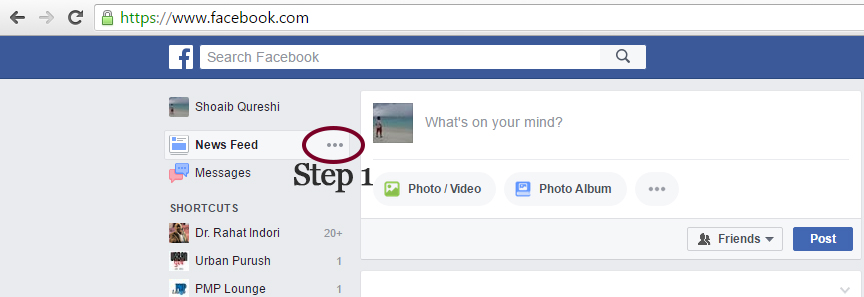
Step 2
In the drop-down menu, select the Edit Preferences option,

Step 3
A new window opens. Go to the Reconnect with people you unfollowed option,

Step 4
Now, this is the key step. This is where you might want to check the posts of the people you had unfollowed earlier, just to see what kind of stuff they have shared recently (most likely, they’re still sharing crap you don’t need!). But if you find someone who has had a change of heart and is only sharing harmless selfies, go ahead and click on their profile picture, then click “Done.”

And that completes this exercise!
To close this blog, I would like to remind you that all of us in India (and any other democracy, for that matter) have the right to express our views, but at the same time, also have the rights to avoid people spreading venom.
So if you would rather concentrate on something better every day, feel free to unfollow the negatives and get on with your peaceful social life. Cheers 😉
